249 lines
5.4 KiB
TypeScript
Executable File
249 lines
5.4 KiB
TypeScript
Executable File
/// <reference types="node"/>
|
|
import {LiteralUnion} from 'type-fest';
|
|
|
|
declare namespace ansiEscapes {
|
|
interface ImageOptions {
|
|
/**
|
|
The width is given as a number followed by a unit, or the word `'auto'`.
|
|
|
|
- `N`: N character cells.
|
|
- `Npx`: N pixels.
|
|
- `N%`: N percent of the session's width or height.
|
|
- `auto`: The image's inherent size will be used to determine an appropriate dimension.
|
|
*/
|
|
readonly width?: LiteralUnion<'auto', number | string>;
|
|
|
|
/**
|
|
The height is given as a number followed by a unit, or the word `'auto'`.
|
|
|
|
- `N`: N character cells.
|
|
- `Npx`: N pixels.
|
|
- `N%`: N percent of the session's width or height.
|
|
- `auto`: The image's inherent size will be used to determine an appropriate dimension.
|
|
*/
|
|
readonly height?: LiteralUnion<'auto', number | string>;
|
|
|
|
readonly preserveAspectRatio?: boolean;
|
|
}
|
|
|
|
interface AnnotationOptions {
|
|
/**
|
|
Nonzero number of columns to annotate.
|
|
|
|
Default: The remainder of the line.
|
|
*/
|
|
readonly length?: number;
|
|
|
|
/**
|
|
Starting X coordinate.
|
|
|
|
Must be used with `y` and `length`.
|
|
|
|
Default: The cursor position
|
|
*/
|
|
readonly x?: number;
|
|
|
|
/**
|
|
Starting Y coordinate.
|
|
|
|
Must be used with `x` and `length`.
|
|
|
|
Default: Cursor position.
|
|
*/
|
|
readonly y?: number;
|
|
|
|
/**
|
|
Create a "hidden" annotation.
|
|
|
|
Annotations created this way can be shown using the "Show Annotations" iTerm command.
|
|
*/
|
|
readonly isHidden?: boolean;
|
|
}
|
|
}
|
|
|
|
declare const ansiEscapes: {
|
|
/**
|
|
Set the absolute position of the cursor. `x0` `y0` is the top left of the screen.
|
|
*/
|
|
cursorTo(x: number, y?: number): string;
|
|
|
|
/**
|
|
Set the position of the cursor relative to its current position.
|
|
*/
|
|
cursorMove(x: number, y?: number): string;
|
|
|
|
/**
|
|
Move cursor up a specific amount of rows.
|
|
|
|
@param count - Count of rows to move up. Default is `1`.
|
|
*/
|
|
cursorUp(count?: number): string;
|
|
|
|
/**
|
|
Move cursor down a specific amount of rows.
|
|
|
|
@param count - Count of rows to move down. Default is `1`.
|
|
*/
|
|
cursorDown(count?: number): string;
|
|
|
|
/**
|
|
Move cursor forward a specific amount of rows.
|
|
|
|
@param count - Count of rows to move forward. Default is `1`.
|
|
*/
|
|
cursorForward(count?: number): string;
|
|
|
|
/**
|
|
Move cursor backward a specific amount of rows.
|
|
|
|
@param count - Count of rows to move backward. Default is `1`.
|
|
*/
|
|
cursorBackward(count?: number): string;
|
|
|
|
/**
|
|
Move cursor to the left side.
|
|
*/
|
|
cursorLeft: string;
|
|
|
|
/**
|
|
Save cursor position.
|
|
*/
|
|
cursorSavePosition: string;
|
|
|
|
/**
|
|
Restore saved cursor position.
|
|
*/
|
|
cursorRestorePosition: string;
|
|
|
|
/**
|
|
Get cursor position.
|
|
*/
|
|
cursorGetPosition: string;
|
|
|
|
/**
|
|
Move cursor to the next line.
|
|
*/
|
|
cursorNextLine: string;
|
|
|
|
/**
|
|
Move cursor to the previous line.
|
|
*/
|
|
cursorPrevLine: string;
|
|
|
|
/**
|
|
Hide cursor.
|
|
*/
|
|
cursorHide: string;
|
|
|
|
/**
|
|
Show cursor.
|
|
*/
|
|
cursorShow: string;
|
|
|
|
/**
|
|
Erase from the current cursor position up the specified amount of rows.
|
|
|
|
@param count - Count of rows to erase.
|
|
*/
|
|
eraseLines(count: number): string;
|
|
|
|
/**
|
|
Erase from the current cursor position to the end of the current line.
|
|
*/
|
|
eraseEndLine: string;
|
|
|
|
/**
|
|
Erase from the current cursor position to the start of the current line.
|
|
*/
|
|
eraseStartLine: string;
|
|
|
|
/**
|
|
Erase the entire current line.
|
|
*/
|
|
eraseLine: string;
|
|
|
|
/**
|
|
Erase the screen from the current line down to the bottom of the screen.
|
|
*/
|
|
eraseDown: string;
|
|
|
|
/**
|
|
Erase the screen from the current line up to the top of the screen.
|
|
*/
|
|
eraseUp: string;
|
|
|
|
/**
|
|
Erase the screen and move the cursor the top left position.
|
|
*/
|
|
eraseScreen: string;
|
|
|
|
/**
|
|
Scroll display up one line.
|
|
*/
|
|
scrollUp: string;
|
|
|
|
/**
|
|
Scroll display down one line.
|
|
*/
|
|
scrollDown: string;
|
|
|
|
/**
|
|
Clear the terminal screen. (Viewport)
|
|
*/
|
|
clearScreen: string;
|
|
|
|
/**
|
|
Clear the whole terminal, including scrollback buffer. (Not just the visible part of it)
|
|
*/
|
|
clearTerminal: string;
|
|
|
|
/**
|
|
Output a beeping sound.
|
|
*/
|
|
beep: string;
|
|
|
|
/**
|
|
Create a clickable link.
|
|
|
|
[Supported terminals.](https://gist.github.com/egmontkob/eb114294efbcd5adb1944c9f3cb5feda) Use [`supports-hyperlinks`](https://github.com/jamestalmage/supports-hyperlinks) to detect link support.
|
|
*/
|
|
link(text: string, url: string): string;
|
|
|
|
/**
|
|
Display an image.
|
|
|
|
_Currently only supported on iTerm2 >=3_
|
|
|
|
See [term-img](https://github.com/sindresorhus/term-img) for a higher-level module.
|
|
|
|
@param buffer - Buffer of an image. Usually read in with `fs.readFile()`.
|
|
*/
|
|
image(buffer: Buffer, options?: ansiEscapes.ImageOptions): string;
|
|
|
|
iTerm: {
|
|
/**
|
|
[Inform iTerm2](https://www.iterm2.com/documentation-escape-codes.html) of the current directory to help semantic history and enable [Cmd-clicking relative paths](https://coderwall.com/p/b7e82q/quickly-open-files-in-iterm-with-cmd-click).
|
|
|
|
@param cwd - Current directory. Default: `process.cwd()`.
|
|
*/
|
|
setCwd(cwd?: string): string;
|
|
|
|
/**
|
|
An annotation looks like this when shown:
|
|
|
|
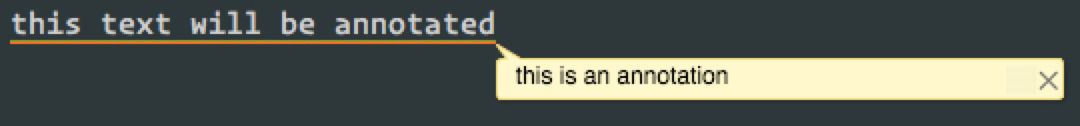
|
|
|
|
See the [iTerm Proprietary Escape Codes documentation](https://iterm2.com/documentation-escape-codes.html) for more information.
|
|
|
|
@param message - The message to display within the annotation. The `|` character is disallowed and will be stripped.
|
|
@returns An escape code which will create an annotation when printed in iTerm2.
|
|
*/
|
|
annotation(message: string, options?: ansiEscapes.AnnotationOptions): string;
|
|
};
|
|
|
|
// TODO: remove this in the next major version
|
|
default: typeof ansiEscapes;
|
|
};
|
|
|
|
export = ansiEscapes;
|