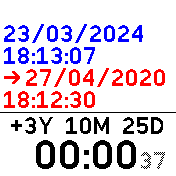mirror of https://github.com/espruino/BangleApps
|
|
||
|---|---|---|
| .. | ||
| ChangeLog | ||
| README.md | ||
| app-icon.js | ||
| app.js | ||
| app.png | ||
| metadata.json | ||
| screenshot1.png | ||
| screenshot2.png | ||
| screenshot3.png | ||
| screenshot4.png | ||
| settings.js | ||
README.md
Elapsed Time Clock
A clock that calculates the time difference between now (in blue/cyan) and any given target date (in red/orange).
The results is show in years, months, days, hours, minutes, seconds. To save battery life, the seconds are shown only when the watch is unlocked, or can be disabled entirely.
The time difference is positive if the target date is in the past and negative if it is in the future.
Settings
Time and date formats:
- time can be shown in 24h or in AM/PM format
- date can be shown in DD/MM/YYYY, MM/DD/YYYY or YYYY-MM-DD format
Display years and months
You can select if the difference is shown with years, months and days, or just days.
TODO
- add the option to set an alarm to the target date
- add an offset to said alarm (e.g. x hours/days... before/after)
Author
paul-arg github