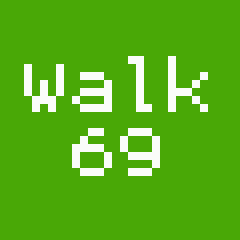|
|
||
|---|---|---|
| .. | ||
| ChangeLog | ||
| README.md | ||
| app-icon.js | ||
| app.js | ||
| app.png | ||
| c25k-scrn1.png | ||
| c25k-scrn2.png | ||
| c25k-scrn3.png | ||
| c25k-scrn4.png | ||
| c25k-scrn5.png | ||
| c25k-scrn6.png | ||
| c25k-scrn7.png | ||
| metadata.json | ||
README.md
C25K
Unofficial app for the Couch to 5k training plan. From being a couch-potato to running 5k in 8 weeks!
Each week has 3 training days, ideally with rest days between them.
Each day's programme consists of running for a certain time with occasional walking/resting phases.
When walking is part of the programme, the (run+walk) stages are repeated a number of times.
Features
- Show remaining time in seconds for each phase
- Vibrates on phase changes
- Keeps screen on to allow quickly glancing at the time while running
- Shows time on button press
Usage
If you know the week and day of the programme you'd like to start, set Week and Day to the appropriate values in the main menu and press Start.
Example:
To start the programme of the second day of week 4:

Alternatively, you can go to the View plan menu to look at all the programmes and select the one you'd like to start.
Example:
Go to the View plan menu:

Select the programme to start it:

The format of the View menu is w{week}d{day}(r:{run mins}|w:{walk mins}|x{number of reps}).
For example w6d1(r:6|w:3|x2) means:
it's the programme of day 1 on week 6,
it consists of running for 6 minutes,
followed by walking for 3,
done 2 times back to back.
Show the time:
If you ever need to peek at the time, just press the middle (or only) physical button on the watch:

This view also shows current rep / total reps at the top.
Disclaimer
This app was hacked together in a day with no JS knowledge.
It's probably inefficient and buggy, but it does what I needed it to do: allow me to follow the C25K programme without a phone.
The app was designed with a Bangle.js 1 in mind, as that's the one I have.
It should work fine on the Bangle.js 2, but I couldn't test it on real hardware.
Made with <3 by Erovia