mirror of https://github.com/espruino/BangleApps
|
|
||
|---|---|---|
| .. | ||
| ChangeLog | ||
| README.md | ||
| lib.js | ||
| metadata.json | ||
| screenshot.png | ||
| widget.js | ||
| widget.png | ||
README.md
Messages Grid Widget
Widget that displays multiple notification icons in a grid. The widget has a fixed size: if there are multiple notifications it uses smaller icons. It shows a single icon per application, so if you have two SMS messages, the grid only has one SMS icon. If there are multiple messages waiting, the total number is shown in the bottom-right corner.
Example: one SMS, one Signal, and two WhatsApp messages:
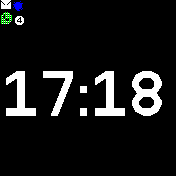
Installation
This widget needs the messages app to handle notifications.
You probably want to disable the default widget, to do so:
- Open
Settings - Navigate to
Apps>Messages - Scroll down to the
Widget messagesentry, and change it toHide
Settings
You can change settings by going to the global Settings app, then App Settings
and Messages:
Flash iconToggle flashing of the widget icons.
Widget messagesNot used by this widget.