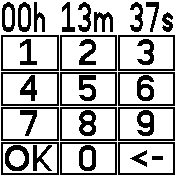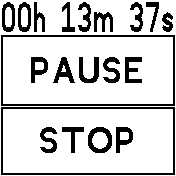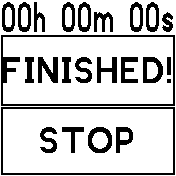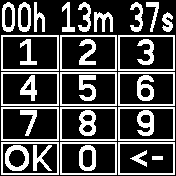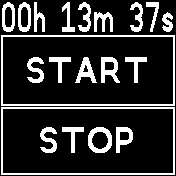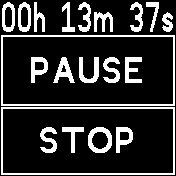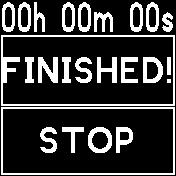mirror of https://github.com/espruino/BangleApps
This was done in response to
|
||
|---|---|---|
| .. | ||
| 0_dark_timer_edit.png | ||
| 0_light_timer_edit.png | ||
| 1_dark_timer_ready.png | ||
| 1_light_timer_ready.png | ||
| 2_dark_timer_running.png | ||
| 2_light_timer_running.png | ||
| 3_dark_timer_finished.png | ||
| 3_light_timer_finished.png | ||
| ChangeLog | ||
| README.md | ||
| app-icon.js | ||
| app.js | ||
| app.png | ||
| metadata.json | ||
| settings.js | ||
README.md
Touch Timer
Quickly and easily create a timer with touch-only input. The time can be easily set with a number pad.
How to
- First input the timer time via the input buttons
- If you need to correct the time, press "<-".
- If the timer time is correct, press "OK".
- If you have accidentially pressed "OK", press "STOP" to go cancel.
- Press "START" to start the timer, if the time is correct.
- The timer will run the time until 0. Once it hits zero the watch will buzz for 1 second every 1 seconds for a total of 3 times, or until you press "STOP"
- -> The number of buzzes, the buzz duration, and the pause between buzzes is configurable in the settings app