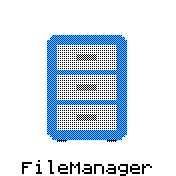mirror of https://github.com/espruino/BangleApps
This was done in response to
|
||
|---|---|---|
| .. | ||
| ChangeLog | ||
| README.md | ||
| app.js | ||
| app.png | ||
| metadata.json | ||
| screenshot1.jpg | ||
| settings.js | ||
README.md
Toucher - A touch based launcher, swipe left, swipe right, tap to launch
- Designed specifically for Bangle 1 and Bangle 2
Installation
- Use the App loader to install toucher
- Then delete the existing launcher
- When you restart the new launcher will be loaded
- To return to the default launcher, delete toucher and install the default launcher.
Bangle 1
In the settings menu 'Low Res' refers to setting the Bangle 1 screen into 80x80 mode. This significantly improves the animation performance.
Bangle 2
The Hires/Lowres settings is ignored. Touch the top third of the screen to launch the selected app. Press button 1 to launch the selected app.