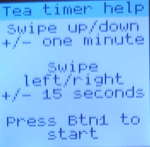mirror of https://github.com/espruino/BangleApps
- add newline to header so time is not split - save counter before leaving the help screen, so it does not get reset |
||
|---|---|---|
| .. | ||
| ChangeLog | ||
| README.md | ||
| TeatimerHelp.jpg | ||
| TeatimerRun.jpg | ||
| TeatimerStart.jpg | ||
| TeatimerUp.jpg | ||
| app-icon.js | ||
| app.js | ||
| metadata.json | ||
| teatimer.png | ||
README.md
Tea Timer app
A simple timer. You can easily set up the time. The initial time is 2:30
On the first screen, you can
- tap to get help
- swipe up/down to change the timer by +/- one minute
- swipe left/right to change the time by +/- 15 seconds
- press Btn1 to start
Press Btn1 again to stop the timer
- when time is up, your Bangle will buzz for 15 seconds
- and it will count up to 60 seconds and stop after that
Images
1. Startscreen
 Current time is displayed below the Title. Initial time is 2:30.
Current time is displayed below the Title. Initial time is 2:30.
2. Help Screen
3. Tea Timer running
 Remainig time is shown in big font size. Above the initial time is shown.
Remainig time is shown in big font size. Above the initial time is shown.
4. When time is up
 When time is up, the watch will buzz for 15 seconds. It will count up to 60 seconds.
When time is up, the watch will buzz for 15 seconds. It will count up to 60 seconds.
Requests
Please mail any issues to thomas.fehling@mailbox.org
Creator
Thomas Fehling
Attributions
Icons used in this app are from https://icons8.com