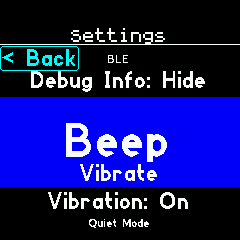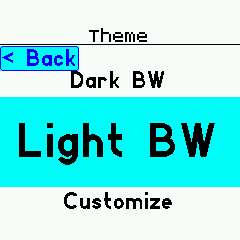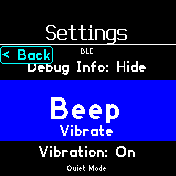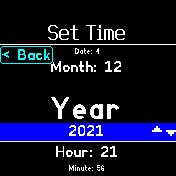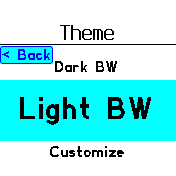mirror of https://github.com/espruino/BangleApps
|
|
||
|---|---|---|
| .. | ||
| ChangeLog | ||
| README.md | ||
| boot.js | ||
| icon.png | ||
| metadata.json | ||
| screenshot_b1_dark.png | ||
| screenshot_b1_edit.png | ||
| screenshot_b1_light.png | ||
| screenshot_b2_dark.png | ||
| screenshot_b2_edit.png | ||
| screenshot_b2_light.png | ||
README.md
Wheel Menu
Replace Bangle.js 2's menus with a version that contains variable-size text and a back button.
Features
If the menu contains "Back" or "Exit", it is shown as a button instead.
The menu wraps around, with a divider between the last and first items.
Controls
Bangle.js 1: Use BTN1/BTN3 to scroll through items, BTN2 to open/edit the selected item.
Bangle.js 2: Swipe up/down to scroll through items, tap/BTN to open/edit the selected item.
Press the back button (if present) to go back.