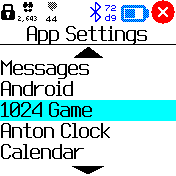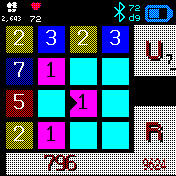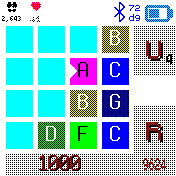|
|
||
|---|---|---|
| .. | ||
| ChangeLog | ||
| README.md | ||
| app-icon.js | ||
| app.js | ||
| game1024.app.info | ||
| game1024.json | ||
| game1024.png | ||
| game1024_sc_dump_app_settings.png | ||
| game1024_sc_dump_dark_v0.09.png | ||
| game1024_sc_dump_light.v0.09.png | ||
| metadata.json | ||
| screenshot.png | ||
| settings.js | ||
README.md
Play the game of 1024
Move the tiles by swiping left, right, up- or downward over the watchface.
When two tiles with the same number are squashed together they will add up as exponentials:
1 + 1 = 2 or A + A = D which is a representation of 2^1 + 2^1 = 2^1 = 4
2 + 2 = 3 or B + B = C which is a representation of 2^2 + 2^2 = 2^3 = 8
3 + 3 = 4 or C + C = D which is a representation of 2^3 + 2^3 = 2^4 = 16
After each move a new tile will be added on a random empty square. The value can be 1 or 2, and will be marked with a chevron.
So you can continue till you reach 1024 which equals 2^(10). So when you reach tile 10 you have won.
The score is maintained by adding the outcome of the sum of all pairs of squashed tiles (4+16+4+8 etc.)
Use the side BTN to exit the game, score and tile positions will be saved.
Buttons on the screen
-
Button U: Undo the last move. There are currently a maximum of 9 undo levels. The level is indicated with a small number in the lower righthand corner of the Undo button
- You can set the maximum undo level in the Apps settings menu.
-
Button R: Reset the game. The Highscore will be remembered. You will be prompted first.
- The highscore value can be reset in the Apps settings menu.
-
Stuff you can change in de 1024 Game settings:
- Symbols on the cells: numerical, alphabetical or Roman
- Undo levels [0-9]
- Exit: how to exit the game: long or short press
- Debug mode: on or off. This will log all kinds of stuff in the console of the Web IDE
- Reset Highsccore: Tired of looking at the old highscore? Now you can set it to 0 again.
Credits
Game 1024 is based on Saming's 2048 and Misho M. Petkovic 1024game.org and conceptually similar to Threes by Asher Vollmer.