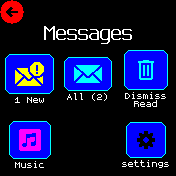forked from FOSS/BangleApps
|
|
||
|---|---|---|
| .. | ||
| ChangeLog | ||
| README.md | ||
| TODO.txt | ||
| app-icon.js | ||
| app.js | ||
| app.png | ||
| boot.js | ||
| lib.js | ||
| metadata.json | ||
| screenshot0.png | ||
| screenshot1.png | ||
| screenshot2.png | ||
| screenshot3.png | ||
| settings.js | ||
README.md
Message List
Display messages inline as a single list:
Displays one message at a time, if it doesn't fit on the screen you can scroll
up/down. When you reach the bottom, you can scroll on to the next message.
Installation
First uninstall the default Message UI app (messagegui,
not the library!).
Then install this app.
Screenshots
Main menu:
Unread message:

The chevrons are hints for swipe actions:
- Swipe right to go back
- Swipe left for the message-actions menu
- Swipe down to show the previous message: We are currently viewing message 2 of 2, so message 1 is "above" this one.
Long (read) message:
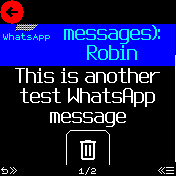
The button is disabled until you scroll all the way to the bottom.
Music:
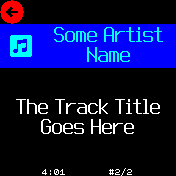
Minimal setup: album name and buttons disabled through settings.
Swipe for next/previous song, tap to pause/resume.
Settings
Interface
Font size- The font size used when displaying messages/music.On Tap- If messages are too large to fit on the screen, tapping the screen scrolls down.
This is the action to take when tapping a message after reaching the bottom:Message menu: Open menu with message actionsDismiss: Dismiss message right awayBack: Go back to clock/main menuNothing: Do nothing
Dismiss button- Show inline button to dismiss message right away
Behaviour
Vibrate- The pattern of buzzes when a new message is received.Vibrate for calls- The pattern of buzzes for incoming calls.Vibrate for alarms- The pattern of buzzes for (phone) alarms.Repeat- How often buzzes repeat - the default of 4 means the Bangle will buzz every 4 seconds.Unread timer- When a new message is received the Messages app is opened. If there is no user input for this amount of time then the app will exit and return to the clock.Auto-open- Automatically open app when a new message arrives.Respect quiet mode- Prevent auto-opening during quiet mode.
Music
Auto-open- Automatically open app when music starts playing.Always visible- Show "music" in the main menu even when nothing is playing.Buttons- Showprevious/play/pause/nextbuttons on music screen.Show album- Display album names?
Util
Delete all- Erase all messages.
Attributions
Some icons used in this app are from https://icons8.com