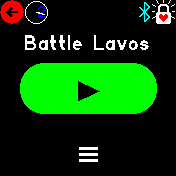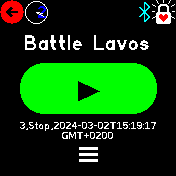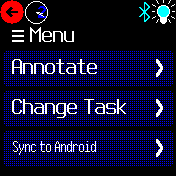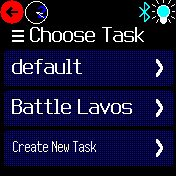forked from FOSS/BangleApps
chronlog: use local timezone, not UTC chronlog: fix lint warns + some logic |
||
|---|---|---|
| .. | ||
| ChangeLog | ||
| README.md | ||
| app-icon.js | ||
| app.js | ||
| app.png | ||
| dump.png | ||
| dump1.png | ||
| dump2.png | ||
| dump3.png | ||
| dump4.png | ||
| dump5.png | ||
| dump6.png | ||
| metadata.json | ||
README.md
Chrono Logger
Record times active on a task, course, work or anything really.
Disclaimer: No one is responsible for any loss of data you recorded with this app. If you run into problems please report as advised under Requests below.
With time on your side and a little help from your friends - you'll surely triumph over Lavos in the end!
Usage
Click the large green button to log the start of your activity. Click the now red button again to log that you stopped.
Features
- Saves to file on every toggling of the active state.
- csv file contents looks like:
1,Start,2024-03-02T15:18:09 GMT+0200 2,Note,Critical hit! 3,Stop,2024-03-02T15:19:17 GMT+0200
- csv file contents looks like:
- Add annotations to the log.
- Create and switch between multiple logs.
- Sync log files to an Android device through Gadgetbridge (Needs pending code changes to Gadgetbridge).
- App state is restored when you start the app again.
Controls
- Large button to toggle active state.
- Menu icon to access additional functionality.
- Hardware button exits menus, closes the app on the main screen.
TODO and notes
- Delete individual tasks/logs through the app?
- Reset everything through the app?
- Scan for chronlog storage files that somehow no longer have tasks associated with it?
- Complete the Gadgetbridge side of things for sync.
- Sync to iOS?
- Inspect log files through the app, similarly to Recorder app?
- Changes to Android file system permissions makes it not always trivial to access the synced files.
Requests
Tag @thyttan in an issue to https://gitbub.com/espruino/BangleApps/issues to report problems or suggestions.